Add-On:
Instructions for your MyApp
For the development of your personal app we need some information. In the first step, please fill out the following online form:
Process until the completion of your app
1. SET UP AN APPLE DEVELOPER ACCOUNT (ADA)
These steps must be carried out by you:
- Creation of an account
- Purchase of ADA membership
- Set casavi as admin
>>> Detailed information: KLICK HERE
2. APP DEVELOPMENT (2-4 WEEKS)
Your personalised app is developed.
This step runs parallel to setting up your casavi account (onboarding).
You will then be notified by e-mail: Your app is online!
3. DOWNLOAD MyApp
Your customers can now download the app in the AppStore (Android & iOS) for free!
Setting up an Apple Developer Account (ADA)
- The following is required: Contact person, Apple device, (company) homepage & credit card.
- Everything is at hand? Start now:
1. Create Apple ID
- Open here
- Either already exist or create new
- Two-factor authentication is immediately requested / deposited (consists of 1x mail + confirm code and 1x call/SMS + confirm code)
2. Create ADA
3. Set casavi as admin
4. Unlock access to API key
- In your Apple Developer account, go to “User and Access”.
- Go to the “Keys” section
- Click on “Request access
- This allows API keys to be created directly by casavi so that future updates to your app can be carried out quickly and smoothly
Additional information: The ADA must be reviewed by Apple in the next step. Within three days, Apple will contact the contact person (authorised signatory/management) by phone or email to finalise the contract.
As soon as you have successfully completed all four steps to create the ADA – and have deposited casavi as an admin, we will receive an invitation by email from Apple and can start developing your app.