Import master data manually
If you do not have an integration to another inventory system, you can import your master data as an Excel file.Use the instructions in the help material to prepare the import list
- Use the instructions in the help material to prepare the import list
- Use the import example for orientation regarding the format of your data for smooth migration to casavi
- Insert your exported data into the import blank template and send us the file: onboarding@casavi.de. We will check your file, perform the initial import for you and provide you with feedback in a timely manner.
- How you can update your master data yourself in the future can be found in the addendum
- You can find out how to create properties manually in casavi in the overview
You can find the customer material for manual import here.