Step 3:
Create service provider contacts
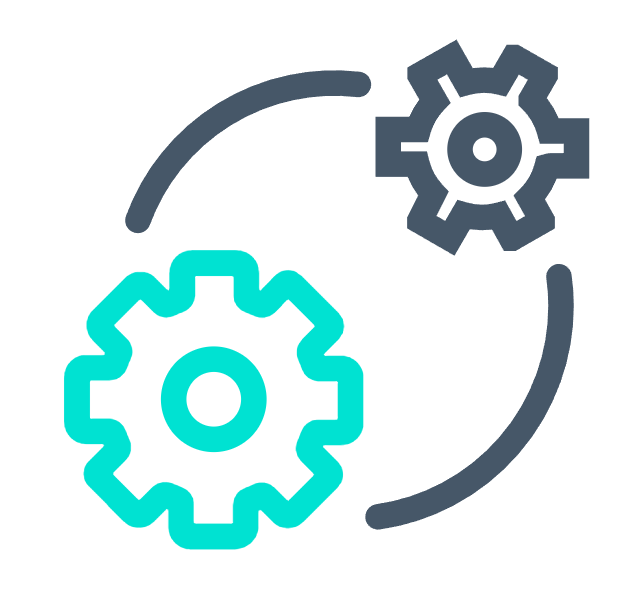
ATTENTION: If your service providers can be imported via the integration, you may skip this step.
You have two options creating your service providers in casavi:
- You create the contacts manually under the “Contacts” menu item.
- You enter them in our import template Import example service provider. You can find this here in our customer material.
Then send us the file with the subject “Import Service Provider” to: onboarding@casavi.de. We will check your file, perform the initial import for you once and provide you with feedback in a timely manner.
Once the service providers have been imported into casavi, you can link them to the corresponding properties and service provider types and thus store them internally or make them visible to your customers in the portal.